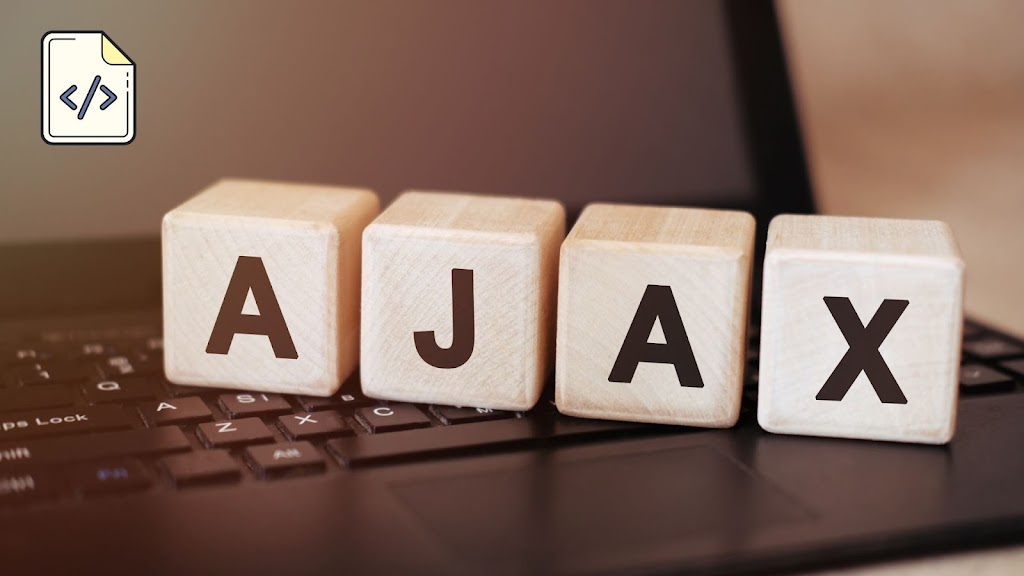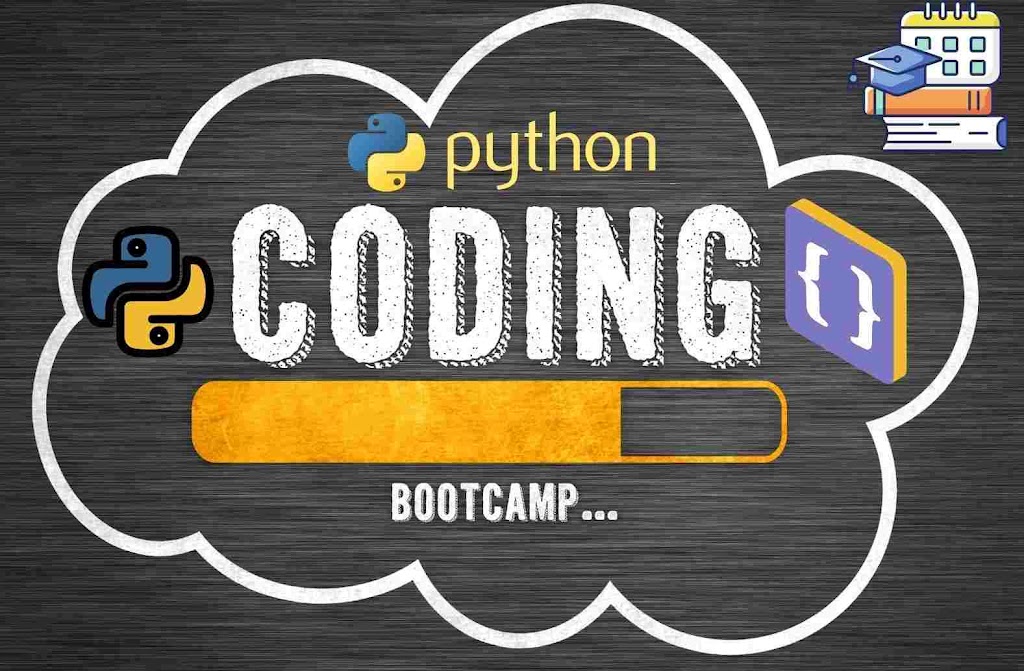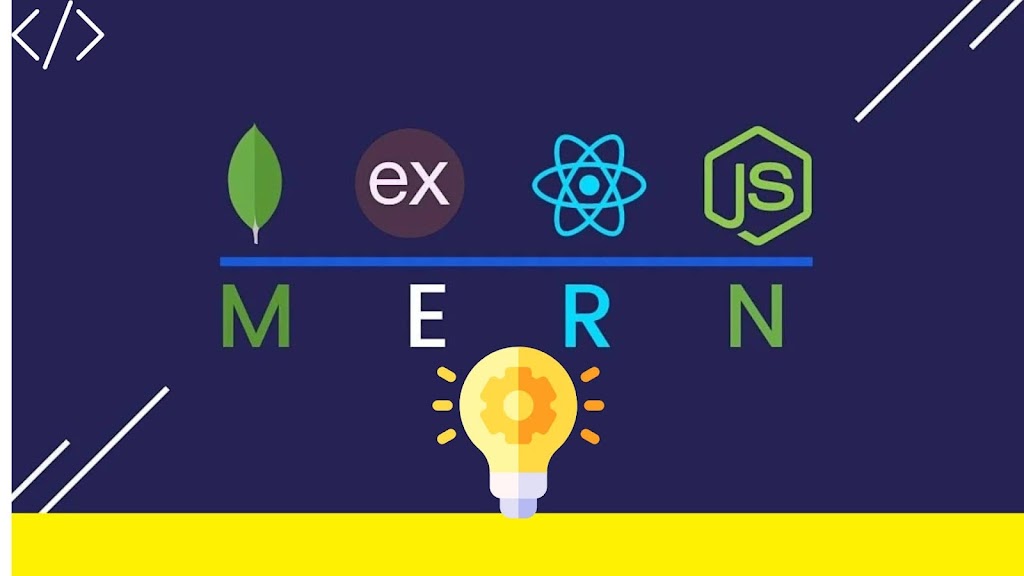Build a Portfolio Website Template From Scratch Using HTML, CSS, jQuery, PHP, and Ajax videos
This one. We’re going to be building a simple one-page freelancer profile template.
success or failure based on what we get back. So just to hop over to the code a little bit, that’s sort of the front end. Of course, you’re gonna learn a ton of HTML.
Why you should take this course
When I started to learn web development, there wasn’t a course like this, that went through section by section and explained every step from scratch, in one single course.
So, I had to go to a particular website that inspired me and tried to replicate what they have done.
By doing this I started to discover, that I learned a lot of tips and tricks to do a particular effect.
By taking this course, you will learn the tips and tricks I have learned the hard way, in one single course.
We’re also gonna be building a grid system that you can drag and drop into different projects. And this is using a CSS grid. So we’ll go through that multi gonna show you how I built that menu. Ah, using the CSS transition. So we have that.
We’ll also get into some of the JavaScript for handling some different things with the menu.
this project-based course to build this freelancer template.
What will you learn in this course?
- How to submit form data using AJAX
- How to build a responsive grid with CSS Grid
- How to send a contact email using PHP
- How to build a mobile menu using CSS transitions
- How to build a website using HTML, CSS, jQuery, and PHP
you may have never done all of those things together before, and we’re doing, you know, Ajax and we’re doing CSS transitions and translate and some things that you may not have done before. And so again, it just helps to expose those holes. So now you know, and then you can go and fill in those gaps. Okay, so that’s that’s the value of a course like this. That’s don’t shy away from that.
What you’ll learn
- build a website from scratch
- how to plan and build your own website
- create custom templates to build websites
- Use CSS to create amazing effects
- Build an HTML webpage structure
- Utilize mobile-first thinking
Don’t be worried about that. Just when you hit those holes going trying and fill in those gaps as you go along. So again, that’s how to get the most out of this course.
Hopefully, that helps you as you go along through this