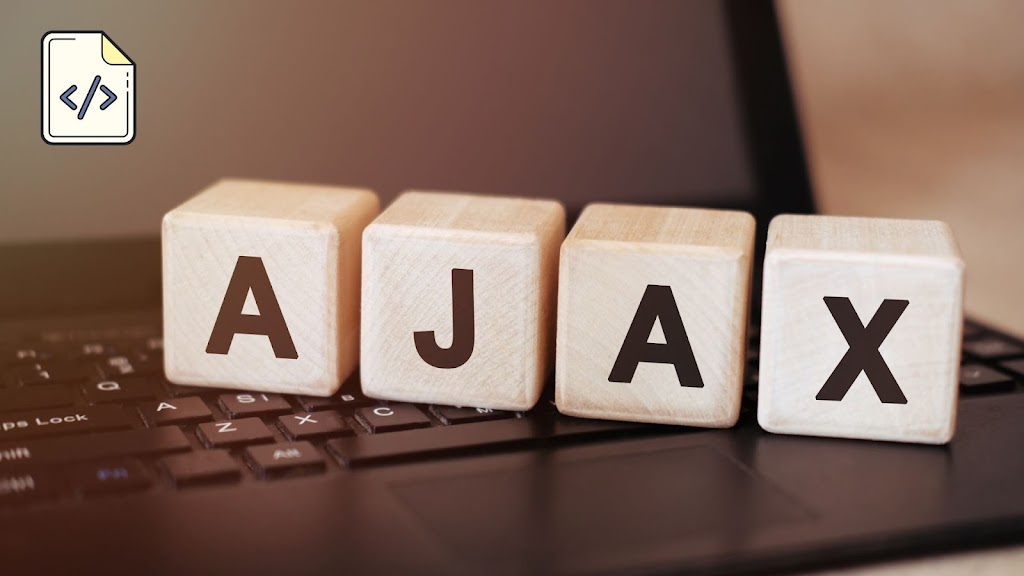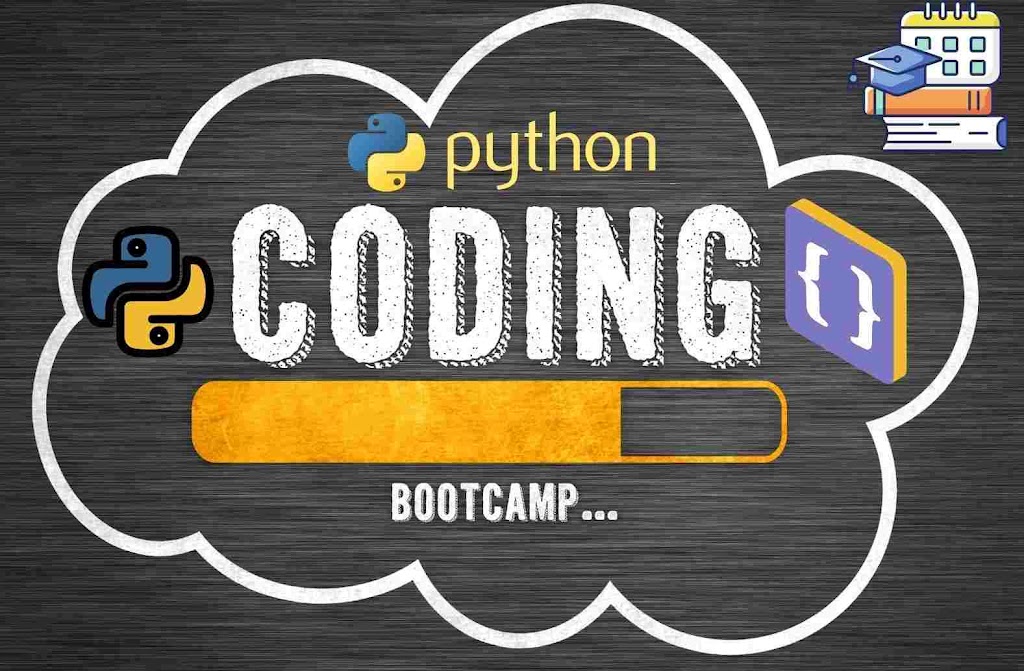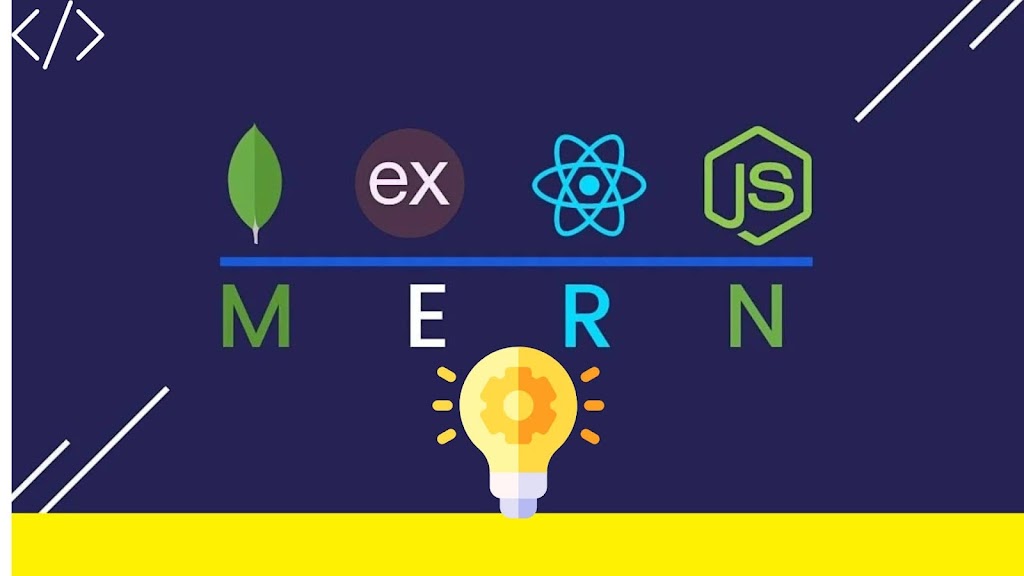Build Your E-Commerce Website Using Node JS
NodeJs: Beginner Practical Guide – E-Commerce Web API [2023]
With Express and MongoDB Cloud Version (Atlas), Build a Full E-Shop from Setup to Production.
What you’ll learn
Real World Backend RESTful API For E-Commerce Platform Ready for Mobile or Web E-Shop Application
An interactive course is like a real-world job by assigning tasks and reviewing them with Pull Requests
Express & Mongoose Middleware
Advanced Mongoose Queries and Relationships Between Database Collections
Login & Register Users – JWT/Cookie Authentication
File Upload & Multiple File Upload
API Security (XSS protection, Rate Limiting)
Store and retrieve complex data in MongoDB
Use MongoDB in Cloud
Use modern JavaScript features (ES6, ES7)
Full E-Commerce project to add to your portfolio
What is Node.js?
Node.js, or Node, is a runtime environment for executing JavaScript code outside of a browser. It is ideal for building highly-scalable, data-intensive backend services (APIs) that power your client’s apps (web or mobile apps).
Why Should Learn Node?
Node is great for prototyping and agile development as well as building super fast and highly scalable apps; Companies like Uber and PayPal use Node in production to build applications because it requires fewer people and less code.
Plus, Node has the largest ecosystem of open-source libraries, so you don’t have to build everything from scratch.
You learn in this course how to use MongoDB without installing extra tools, MongoDB is now on the cloud, so you will store your database in a safe place!
This is not a reading documentation course. You have here a real-world project to learn from, and you will see the exact place of every feature of every technology used in this course.
What we’ll cover:
- Node module system
- Node Package Manager (NPM)
- Asynchronous JavaScript
- Useful ES6+ features
- Implementing CRUD operations
- Storing complex data in MongoDB
- Data Validation
- Authentication and authorization
- User Roles
- Handling and logging errors the right way
- Deployment